This ought to make you feel better about your own
computer skills yet wonder what people in call centres have to put up with !
Tech support: What kind of
computer do you have?
Customer: A white one...
Tech support: Click on
the 'my computer' icon on to the left of the screen.
Customer: Your left or my left?
Customer:
Hi, good afternoon, this is Martha, I can't print. Every
time I try, it says 'Can't find printer'. I've even lifted the
printer and placed it in front of the monitor, but the computer still says he
can't find it..
Customer: I can't get on the Internet.
Tech support: Are you sure you used the right
password?
Customer: Yes, I'm sure. I saw my colleague do it.
Tech support: Can you tell me what the password was?
Customer: Five dots.
Tech support: How may I help you?
Customer: I'm writing my first email.
Tech support: OK, and what seems to be the problem?
Customer: Well, I have the letter 'a' in the address, but how do I
get the little circle around it?
A woman customer called the Canon help desk with a problem with her
printer.
Tech support: Are you running it under windows?
Customer: 'No, my desk is next to the door, but that is a good
point. The man sitting in the cubicle next to me is under a window, and his
printer is working fine.'
And last but not least!
Tech support: 'Okay Bob, let's press the control and
escape keys at the same time. That brings up a task list in the middle of the
screen. Now type the letter 'P' to bring up the Program Manager.'
Customer: I don't have a P.
Tech support: On your keyboard, Bob.
Customer: What do you mean?
Tech support: 'P'.....on your keyboard, Bob.
Customer: I'M NOT GOING TO DO THAT!
Have a great week!














































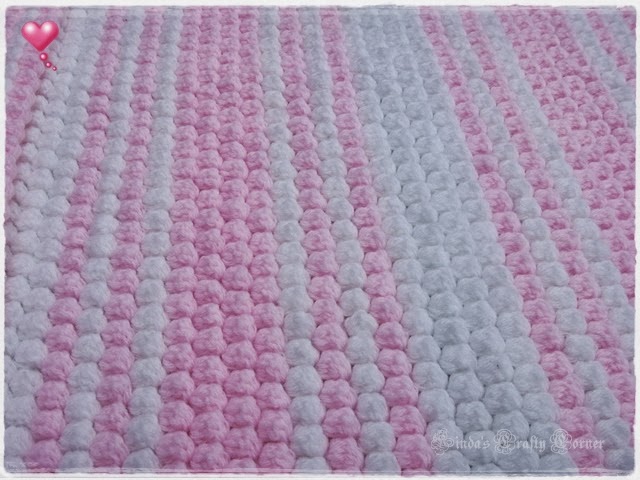





.jpg)

